
After exploring Mitrade's features, including its regulatory status, trading platforms, supported instruments, and customer service, you can either use the webtrader or download the Mitrade app to experience our services firsthand.
1. How to download the Mitrade App
Downloading the Mitrade app is easy. You can click here to access our platform, or you can download the app directly from the Google Play Store or the Apple App Store. Explore essential information and get started trading on the go!
2. How to create a demo account?
Mitrade provides a demo account for clients upon registration. This allows you to practice and familiarize yourself with our user-friendly trading platform, available via both mobile app and web platform.
With the demo account, you can practice your trading skills without risking your own money. Upon registration, you will receive a demo account preloaded with USD 50,000 in virtual funds. If your demo account equity drops below USD 200, the system will automatically replenish it back to USD 50,000.
The demo account is valid for 90 days. If you do not open a live account within this timeframe, the demo account will be frozen, and all trading activities will be blocked. However, if you open a live account within 90 days, your demo account will remain active, allowing you to continue practicing.
3. How to create a live account?
For new traders who want to practice before real trading, you can use the demo account for 90 days. Once you feel confident, you can switch to a live account.
For experienced traders looking to start trading immediately, you can go directly to create a live account by following the steps outlined on our live account page.
4. How to trade with Mitrade
4 Steps to enter your trade
Select the financial instrument you want to trade.
Start trading by choosing Buy or Sell.
Determine how much you want to trade by changing the Lot Size & Leverage. (You can set your TP and SL now or later, after you enter your trade)
Enter your trade!
Step-by-Step Guide on opening a trade position with Mitrade
Step 1: Select the financial instrument you want to trade.
- Use the search bar or drop-down menu to find your preferred instrument.
You can save your favorite instruments by marking them with the star icon.
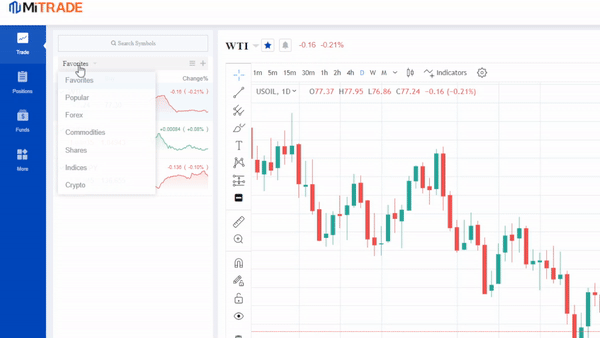
Step 2: Select Buy or Sell to enter your trade.
Press the Buy or Sell button to initiate your trade.
Step 3: Determine how much you want to trade by adjusting the Lot Size and Leverage.
Click on Buy/Sell to execute your trade once you’ve set your parameters.
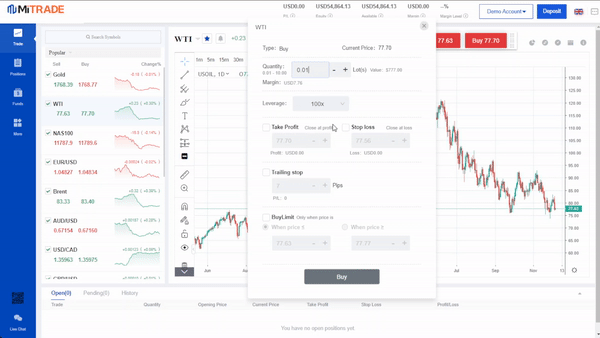
Example;
A closer look at the trading metrics:
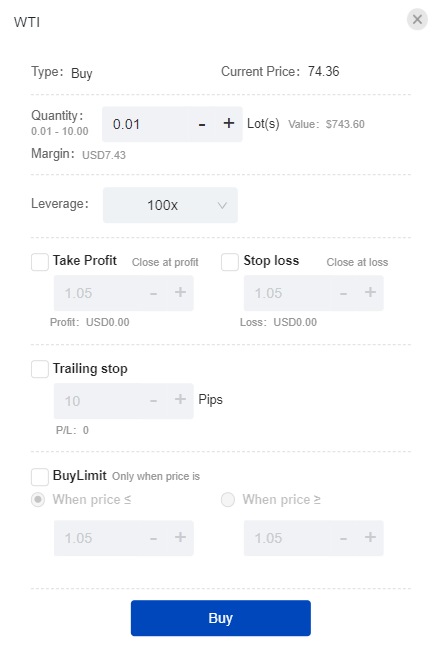
Step 4: Enter your trade
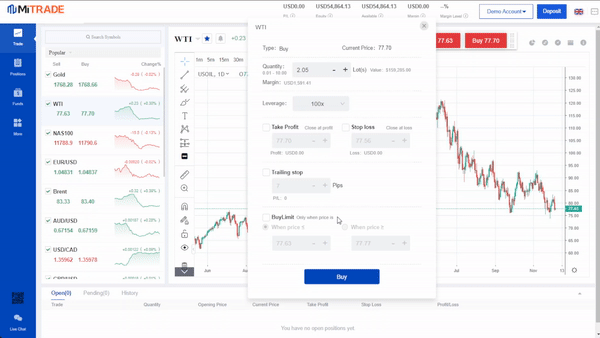
After clicking Buy/Sell, your trade will appear on the chart.

Your Take Profit (TP) and Stop Loss (SL) will also be reflected on the chart.
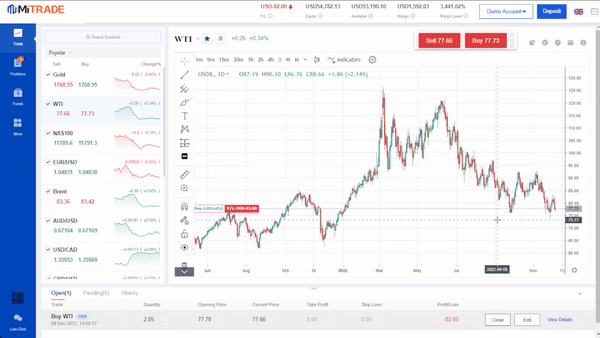
5. Summary
Mitrade offers a seamless trading experience through its app and web platform, allowing both new and experienced traders to engage with the financial markets confidently. Start your trading journey today!
Before making any trading decisions, it is important to equip yourself with sufficient fundamental knowledge, have a comprehensive understanding of market trends, be aware of risks and hidden costs, carefully consider investment targets, level of experience, risk appetite, and seek professional advice if necessary.
Furthermore, the content of this article is solely the author's personal opinion and does not necessarily constitute investment advice. The content of this article is for reference purposes only, and readers should not use this article as a basis for any investment decisions.
Investors should not rely on this information as a substitute for independent judgment or make decisions solely based on this information. It does not constitute any trading activity and does not guarantee any profits in trading.
If you have any inquiries regarding the data, information, or content related to Mitrade in this article, please contact us via email: insights@mitrade.com. The Mitrade team will carefully review the content to continue improving the quality of the article.












